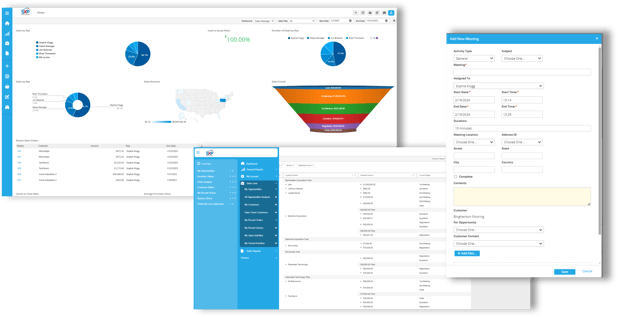Saltbox Experience Platform (SXP)
for SAP Business One
Build powerful, self-service dashboards
for employees and business partners.
Let's face it. We're impatient. We want to resolve issues quickly and have answers at our fingertips. Self-service, web-based technologies have exploded because they can address these needs.
Introducing Saltbox Experience Platform (SXP) for SAP Business One.
SXP for SAP Business One empowers teams to publish secure, interactive dashboards for their business partners and employees.
SXP seamlessly integrates with SAP Business One, providing real-time, self-service access to data and empowering users to transact business from their web browser anytime.
With a predictable cost model, quarterly upgrades, and apps—like drag-and-drop production scheduling—doing business with you just got easier.

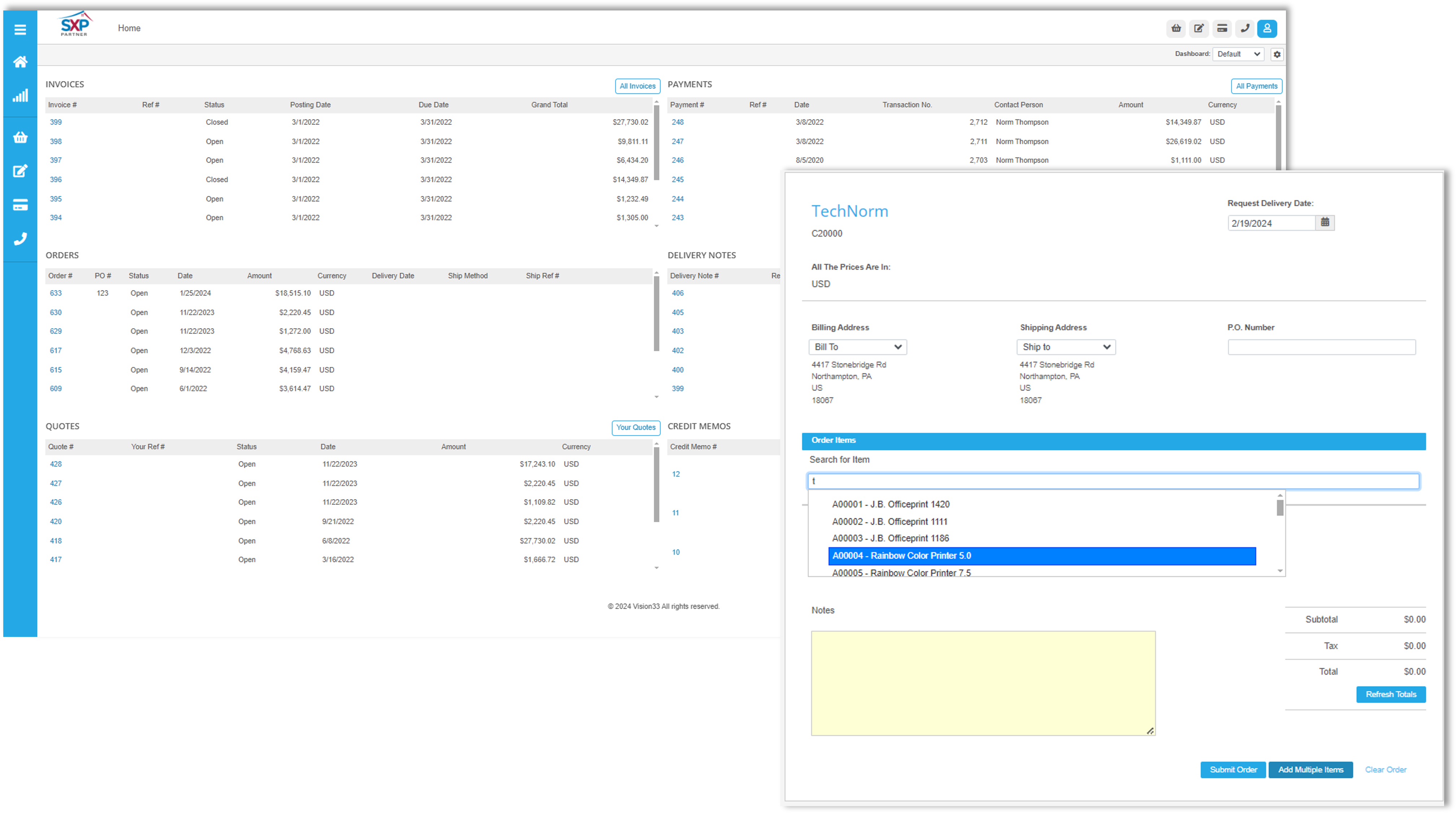
SXP Partner Edition
Empower business partners to do business with you 24/7.
With SXP Partner Edition for SAP Business One, users can build secure, self-service, personalized dashboards that reduce administrative work and enable partners (e.g., customers and suppliers) to do business with them anywhere, anytime.
- Build powerful self-service dashboards for business partners
- Customize widgets and reports to share relevant, account-specific data, such as order history, invoices, open and closed service calls, and account balances
- Automate processes and tasks
- Process business transactions online, including payments, sales orders, quotes, and service calls
SXP Employee Edition
Equip your teams to drive business forward.
With SXP Employee Edition for SAP Business One, users can build secure, self-service dashboards for employees to quickly and easily access customized views of mission-critical data and perform job-related tasks.
- Build powerful self-service dashboards that put critical data at your employees' fingertips
- Automate processes and tasks to reduce administrative work
- Enable users to input data into SAP Business One and perform tasks from a user-friendly browser interface